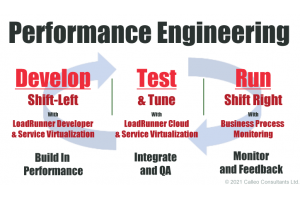These days, systems need to be ultra-responsive. You don’t have the time to wait, and neither do your customers and end-users.
In this high-speed world, software performance is a must, not a nice-to-have. In the past, you could get away with running a quick performance cycle at the end of a project.
Today, you need to build in performance. You need performance engineering.
At its core, Performance Engineering is a change in your mindset. Building performance in, rather than adding performance at the end.
Performance engineering can sound daunting, but it doesn’t need to be. In this article, we’ll look at how you can go beyond just performance testing. We’ll cover 3 easy steps you can take to implement performance engineering.
Why Performance Testing is Not Enough
Pushing performance to the end of a project never gives the optimum results, it can also cause significant delays. When you find issues, they’re exponentially harder to fix.
Traditionally, projects have engineered functionality throughout a project, but only tested performance at the end (if at all).
Performance Testing alone leads to the following chain of events…
- Performance testing at the end of your project ‘bakes in’ issues.
- Unpicking the performance issues takes time and resource
- By the time you identify the problems, it’s often too late to put them right.
- Key development resources are already focused on new projects, or externals have left the business altogether
- Performance workarounds are implemented – compromises that don’t perform as well as they should and require more maintenance
Performance engineering removes these problems.
When you build performance in, you’ll produce a better solution while saving time and budget.
What is Performance Engineering
In simple terms, performance engineering is building performance into a solution. Traditional software development concentrates on functional testing. It bolts performance testing onto the end. It assumes that only minor performance issues will need to be corrected.
Performance engineering defines criteria early, builds solutions with performance in mind, and assesses performance throughout a project and into live.
Why You Need Performance Engineering
Performance engineering de-risks your project. It prevents delays. You produce better, faster solutions. Performance engineering gives you control.
Performance engineering is also easier to handle than a final performance test phase. Incremental steps throughout a project, rather than a giant leap at the end. By the time you’re through development, your performance will have been proved time and time again.

How You Can Achieve Performance Engineering in 3 Easy Steps
Step 1 – DEVELOP: Shift Performance Left with Developer Performance Tools
Get your developers running performance tests – identify issues as early as possible.
Functional testing has been shifting left for years, and performance testing is finally catching up. Shifting left means performing activities earlier in the SDLC.
As we all know, it costs less to fix defects when you find them early. When your developers are running performance tests, you’re catching defects at the earliest possible opportunity.
LoadRunner Developer is a free, IDE based performance test tool that lets you shift left easily. With LoadRunner Developer, your developers quickly spin up performance scripts and run up to 50 concurrent users from their own machines. Plus, the scripts created by the developers can be used for testing.
Service Virtualization lets you integrate components before they’re ready. This lets your developers carry out even more reliable performance tests. It’s easier, faster, and more predictable than using stubs.
Step 2 – TEST: Accelerate Performance Testing with Flexible Cloud Infrastructure
Deploy and run performance tests with the click of a few buttons.
Traditionally, performance testing setup has been complex. SaaS test tools make it easy, and quick. Where performance testing was complicated by infrastructure acquisition and build, cloud testing does away with these problems. Everything is hosted in the cloud.
Not only that, but the best SaaS tools comes with flexible licensing options. Vuser Hours allow peak and ad-hoc testing. You can easily, and quickly, increase your performance testing capacity to handle peak tests – without long term commitment.
LoadRunner Cloud is the best cloud performance testing solution. LoadRunner Cloud is affordable, flexible, and powerful. Within days, you can go from zero infrastructure to a full performance test. Globally distributed, scale from hundreds to millions of Vuser. All with real-world Network Virtualization.
Service Virtualization (Link) lets you carry out end-to-end tests earlier. Simulating services and components lets you test integrate systems, even when modules are still in development. This lets you flush out and fix performance integration issues earlier than ever. Reducing the risk of overruns and saving time and budget.
Step 3 – RUN: Re-Use Assets to Monitor & Maintain Live Performance
Ensure your live systems run at speed.
It’s all well and good developing a highly performant solution, but performance engineering doesn’t stop with go-live. However, very few companies do performance regression testing.
Patches, fixes, and updates can all affect your performance. You’ll probably notice a complete failure, but would you notice if a small performance issue crept in?
Would you notice if performance degraded over weeks and months? Your users would.
It’s easy for performance issues to creep in over time. Business Process Monitor makes issues easy to spot – before they become problems.
If you’ve followed steps 1 and 2 above, you’ll have the data and the assets you need. You’ll understand how your system should perform. You’ll be able to re-use the tests you’ve created to assess your live systems. You’ll be able to react to deviations in performance, no matter how small. Performance becomes so much easier to maintain.
With Business Process Monitor, you can pinpoint exactly when your system degraded. Identifying specific releases makes performance defects easier and quicker to fix. Issues can be fed back to development to improve for the next phase of development.
The Only Tools You Need For Performance Engineering
If you want to improve performance, you need to implement performance engineering. For that, you need the right tools; you need the Micro Focus suite:
These tools are the class-leading performance engineering tools. They are built on an incredible heritage and are being constantly and consistently innovated.
Calleo is a Micro Focus Gold partner. If you’re a UK&I business, we can get you the right deals, demos, and information on the Micro Focus test suite.
Get in touch with Calleo, start performance engineering today